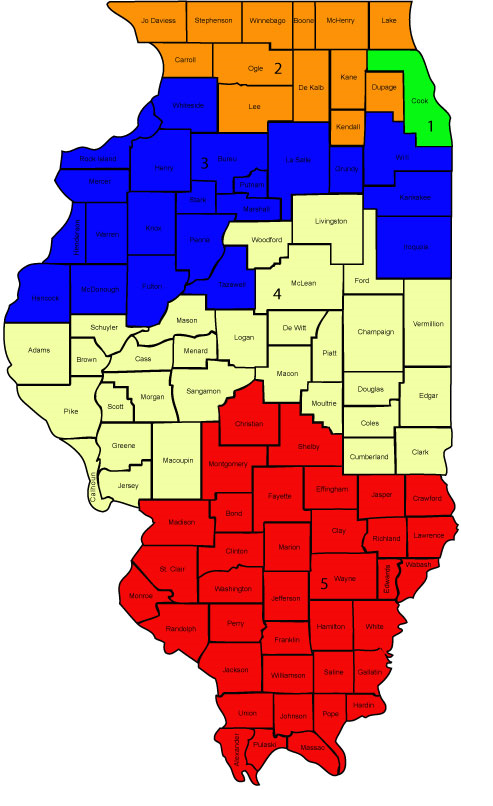Illinois Appellate Map
HOW TO FILE A WITNESS SLIP
How to File an Electronic Witness Slip with an Illinois General Assembly Committee
- Go to www.my.ilga.gov or www.ilga.gov and CLICK on GA Dashboard
- First-time use: CLICK on Register [you may file without registering, skip to #8]
- Enter email address
- Set password, confirm password
- CLICK on agree box
- An email will be sent to you, open and CLICK on the confirmation link
- Fill out profile, use local department if permitted
- On the left column, CLICK on SENATE or HOUSE
- CLICK on “Committee Hearings”
- CLICK on the “Week” tab
- Pick Committee Hearing with a CLICK on the right side grey button next to the desired committee
- Go to desired bill number, CLICK on the far right button to file a witness slip; OR
- If no bill number is available, Enter Subject Matter, for example, “Supreme Court Budget”
- Fill out all fields, including the name of the local department if permitted
- Section III, CLICK on a position button (Proponent, Opponent, No Position)
- Section IV, CLICK on Testimony button (Oral, Written Filed, Record of Appearance Only – only click ORAL if you are appearing to testify)
- If you didn’t register above, enter CAPTCHA words and CLICK on Agree to Terms
- CLICK on the “Create Slip” button, bottom right of the page.
- Exit, and LOG OFF in the upper right of the page.